I'm happy to announce the release of mojoPortal 2.3.6.5, available now on our download page.
This is not a major update but it does have some things to make it worth upgrading.
Editor Updates
Both CKeditor and TinyMCE put out new releases with bug fixes and updates, many of which are related to IE 9 and Firefox 4.
Upgrade to CKEditor 3.5.3
Upgrade to TinyMCE 3.4.2
There was an error happening under .NET 4 Medium Trust hosting related to our older FCKeditor. Nothing had changed in this editor for a long time so I'm surprised that we had never seen this error until recently. It makes me wonder if there was some behavior change that came with a recent Windows Update. In any case, the error is fixed in this release.
jQuery Updates
We had a bug report about our jQueryUI Date Picker where it was not formatting dates correctly for en-NZ. It turned out that support for en-NZ was only added to the jQueryUI Date Picker as of version 1.8.9, so the solution was to upgrade to a newer version. However, we had been holding off on upgrading jQueryUI because we knew there was an issue in the Time Picker extension that we were using where it did not work with newer versions of jQueryUI than 1.8.6. Fortunately, we found another Time Picker extension for the jQueryUI date picker and it seems to work with any version of jQueryUI.
So we updated to jQuery 1.5.2 and jQueryUI 1.8.11. Note that upgrading is really just changing 2 config settings since we load jQuery and jQueryUI from the google CDN. So if you are using any custom jQuery plugins and they don't work with the newer versions of jQuery or jQueryUI, you could override the version from user.config to keep using an older compatible version of jQuery or jQueryUI.
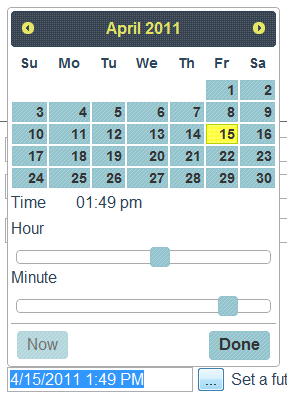
Support for Newsletter Throttling
It had been requested a while back to have a way to throttle the sending of the newsletter. Blasting out an email to a lot of users in a short time can make it look like spam to some receiving mail servers, especially if you are using a consumer email account or you don't have a well known reputable mail server. So it can be beneficial to limit the rate at which you send the email messages to your list. The mojoPortal newsletter subscriber list is getting pretty large and we had some trouble with our February newsletter due to sending the emails too fast. I got a few non-delivery notifications from @msn.com and others saying that we sent too many in a short period of time. So it was a priority to implement this before we sent the March newsletter. It really helped as we had no non-deliveries related to sending them too fast.
There is a new setting that you can override in user.config:
<!-- you can throttle the sending of the newsletter 0 = unlimited/no throttling -->
<add key="NewsletterMaxToSendPerMinute" value="0" />
If you enter a number greater than zero it will sleep for one minute after each round of sending that many. So if you set it to 10, it will blast out 10 in a row and then sleep for a minute and the repeat until it sends to each subscriber in the list. I set it to 10 before sending the March mojoPortal newsletter. Of course the larger the list the longer it will take but you can calculate approximately how long it will take at any given rate and you can use a higher setting to send them faster if you need to.
Miscellaneous
Support for custom regex and error message for email validation on the registration page, you can override our defaults with these settings:
<add key="CustomEmailRegex" value=""/>
<add key="CustomEmailRegexWarning" value=""/>
Support for more page settings when creating initial content from config files
Support for configuring the Thread UICulture separately from the Culture. The UICulture is only used for choosing the resource files, whereas the Culture is used for formatting numbers, currency, and dates.
This example uses German for the numbers and date formats and uses English for the resource files.
<add key="UseCultureOverride" value="true" />
<add key="site1culture" value="de-CH" />
<add key="site1uiculture" value="en-US" />
Fixed bug in the SQL CE data layer that prevented the Newsletter feature from working in our package for SQL CE.
Lots of updated translations thanks to our Translation Team
Other miscellaneous little tweaks and fixes for things reported in the forums since the last release.
Follow us on twitter or become a fan on Facebook

