I just upadated the mojoPortal demo site with the latest code. I've been doing some more work on the ExtJs controls and using them in the Site Office feature. The idea of Site Office is that the core of it will be a UI framework for intranet style applications. Currently we have a plugin model for content management features used in the public side of the web site. Site Office will have its own plugin model that makes it easy to build features that plug in. A feature will have a section in the Menu and clicking the navigation links will open the feature page/control/view in a new tab in the center pane of the layout.
You can check it out here: http://demo.mojoportal.com/SiteOffice/Default.aspx and can login with admin@admin.com and password = admin.
I have some not yet working features setup that do open in the new tabs but the features don't yet work. I'm really just looking for feedback on the layout. Notice how you can hide panels and resize them. Feel free to click the links and see how it works. Especially cool is if you open a lot of tabs the tabs become scrollable. If you make the side panels wider it doesn't take as many tabs to be able to see the tab scrolling.
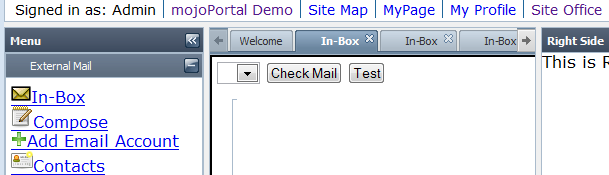
Currently the Welcome tab which is always present shows the home page of the site. I plan to make it configurable so you could have a special intranet home page that is the default page shown there. Note that you can navigate the site inside this tab.
Notice also that if javescript is disabled in your browser it still can show the feature views when you click a navigation link, its just not as rich an experience. Being able to work without javascript is just one accessibility requirement. I'm particularly interested in any other accessibility issues that can be identified and resolved so that the Site Office UI framework can be accessible from the beginning so if you have any expertise on accessibility and you see problems do let us know.
I think these ExtJs layout controls go a long way towards a rich user interface for office/intranet style applications. I'm still pondering what can go in the right side and bottom panels. Mabe help could go on the right side. Lots of possibilities really.