Big Congratulations to the Mono Team for shipping Mono 2.2!

We've seen growing interest in our support for running mojoPortal on Linux with Mono judging by the increasing forum posts related to it. We try to be very careful as we improve mojoPortal, not to break compatibility with Mono. My testing is usually using the latest Mono built from their svn repository but when a release of Mono comes out I try to also test with the release version since this is what most people are using. Things are progressing rapidly in the Mono project which allowed us not long ago to change our target to the 3.5 version of .NET so that we can begin to dabble in Silverlight, and RESTful web services. Enough of the 3.5 stuff is there in Mono that we can compile and things mostly work but with a few bugs here and there including some bugs in the 3.5 version of Mono's implementation of MS Ajax aka System.Web.Extensions.
Historically I've used my physical openSuse machine to run VMWare server and then I could run the Mono release virtual machines from there, but after upgrading to openSuse 11.1 I couldn't get my VMWare server to open any virtual machines. So I installed the VMWare Player on my Vista machine this time to test.
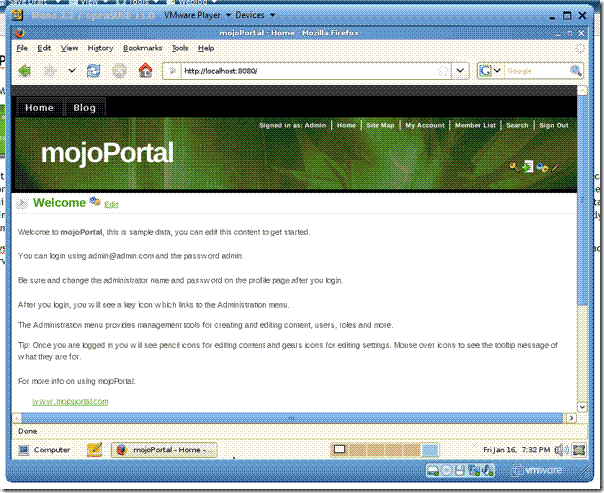
The Mono 2.2 virtual machine already had mojoPortal 2.2.6.8 installed and it works well and I noticed the ajax stuff worked fine there but in testing mojoPortal 2.2.8.2-b the UpdatePanels were not being updated in the UI and were logging some errors so I figured if I change the references and use the 2.0 .NET version of Ajax aka System.Web.Extensions 1.0 (since thats what mojoPortal 2.2.6.8 uses) maybe I could get the latest mojoPortal working as well as 2.2.6.8 does. And sure enough, after making this change, the latest mojoPortal seems to work very well ajax and all.
So I've packaged up a new mojoPortal 2.2.8.2-c release to work smoothly with the latest Mono 2.2 release. You can even download the source zip and build it an run it using Mono 2.2, the only thing you'll need to do for that is to copy the contents of Web.mono.config into Web.config so it will have the correct references to System.Wen.Extensions 1.0. The mojoportal-2-2-8-2-c-pgsql-for-mono.zip file is pre-compiled and the web.config is already configured for Mono. You can swap out the data layer dlls if you want to use a different db.
I think this is a major milestone for the Mono Project. mojoPortal is a complex application, and the fact that it runs well on Mono 2.2 shows that the Mono 2.0 ASP.NET stack is pretty solid. The 3.5 stuff is coming along but your mileage may vary.
The Visual studio solution and the Windows release packages are still targeting .NET 3.5. Its very handy that we use a separate mojoportal.mds for MonoDevelop even though it could open the Visual Studio solution, it allows us to do things differently on Mono as needed.
In our svn repository, will be changing our MonoDevelop projects back to reference the 3.5 version of System.Web.Extensions so we can keep moving forward and report bugs so they can get fixed in the next version of Mono. So 2.2 Mono users who want to play with the source code should use the .zip download instead of svn, unless you are also working with Mono built from svn as I am.
Other minor changes in 2.2.8.2-c include a new color picker that I mentioned in my previous post and we upgraded from jquery 1.2.6 to 1.3.