Hi,
I'm not aware of any need to allow "All Unknown CGI Extensions".
What you need to do is get to this screen and uncheck the box for "Verify that file exists".
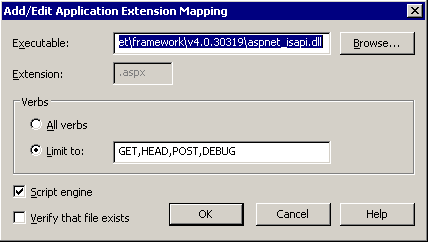
If that box is checked then IIS will return a 404 before asp.net can get involved in handling the request.
Hope that helps,
Joe