Hi Craig,
When I view your login page in Firefox it says the certificate is not from a trusted authority. That kind of message usually is the result of using a self signed certificate rather than one issues by a certificate authority. But a certificate from Rapid SSL should not cause that so I'mnot sure why it is showing this message.
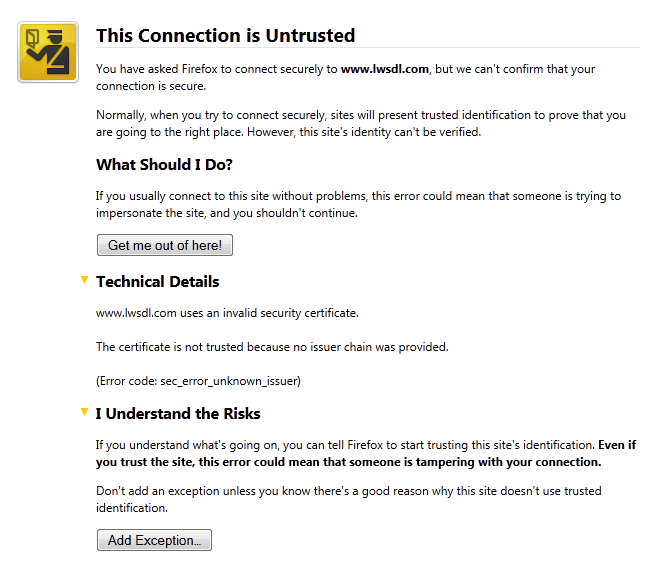
Browsers will also give a warning about a page having both secure and insecure content and that sounds like what you are seeing in Chrome. The problem is not caused by links that use http:// instead of https:// but it will be caused by images or javascript or CSS files that are loaded without https. Relative urls that start with / will inherit the https from the containing page but any images or javscript or css files loaded explicitely with http:// on a page using https:// will cause a browser warning.
On your site it looks to me like you have hard coded the link to the jquery ui css like this:
<link rel='stylesheet' type='text/css' href='http://ajax.googleapis.com/ajax/libs/jqueryui/1.8.14/themes/start/jquery-ui.css' />
and that would cause a browser warning on a secure page.
In mojoPortal the StyleSheetCombiner control in the layout.master should load the jqueryui css correctly and adapt the url to https on secure pages. So for example on the login page of our demo site you would see
<link rel='stylesheet' type='text/css' href='https://ajax.googleapis.com/ajax/libs/jqueryui/1.8.14/themes/south-street/jquery-ui.css' />
So unless you did hard code it I'm not sure why it would not automatically adjust to https.
Hope that helps,
Joe