After installing the Web Platform Installer you may need to close IIS and then open it again before the icon appears.
See this screen shot, site "test" is selected and in the bottom right corner you see the icon for the Web Platform Installer.
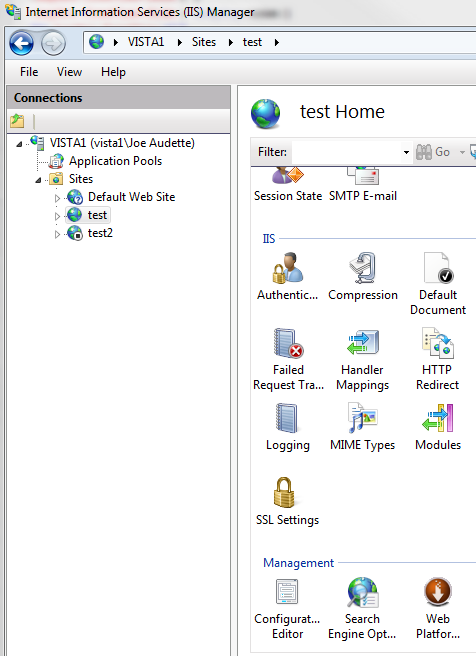
Hope it helps,
Joe