In the next release of mojoPortal, the multi site management will be a bit easier.
I've done away with the dropdown list completely, it was always a clunky thing with autopostback and redirecting when the dropdown is changed.
Instead we will have a SiteList page from which you can access site settings for child sites. And there will be a user.config setting you can add to make it show the site id
<add key="ShowSiteIdInSiteList" value="true" />
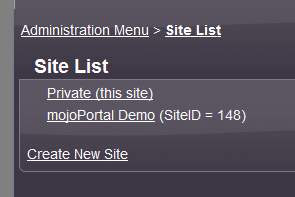
It has paging if you have a lot of sites but the root site is always at the top of the list.
Best,
Joe