I'm happy to announce the release of mojoPortal 2.3.9.6, available now on our download page.
This release includes a number of bug fixes and a few other improvements since the previous release. The most interesting new feature is support for inline editing in the Html Content feature when using CKEditor which has also been upgraded to version 4.0.2. With inline editing, users with edit permissions can just click into the content and the editor will appear as shown below in a screen shot from our demo site.
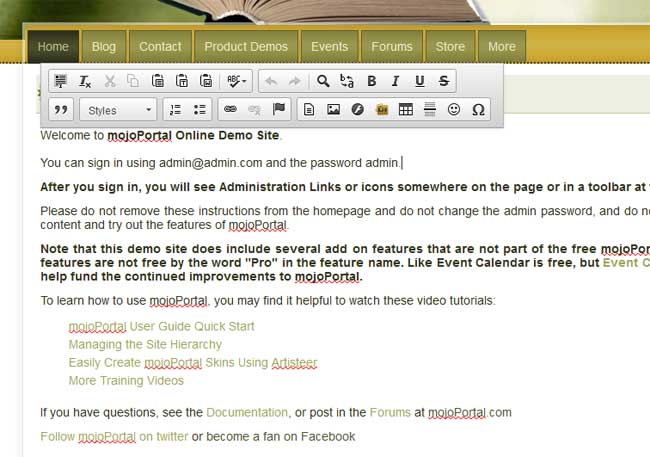
When you click out of the content if it has changed it is saved by an ajax post to a service url. There is a little lock icon that toggles enabling and disabling the inline editor. This was needed otherwise if a user had edit permission and wanted to click a link within the content, it would launch the editor instead of navigating to the link. The inline editor also works in iPhone and iPad. For now inline editing is only implemented in the Html Content feature but depending on feedback we may implement it in other features in the future. It can also be disabled in case you don't like it and the traditional edit link that goes to the edit page also still works. To disabled inline editing in an installation you would add this in user.config:
<add key="EnableInlineEditing" value="false" />
In the last release we introduced a new Recent Content feature as well as an RSS url that could retrieve recent content based on query string parameters that could limit the results to a specific feature. Since the Recent Content feature that plugs into CMS pages could be configured to show content from multiple features we decided it would be more user friendly to expose an RSS link directly in the feature that will use the settings from the feature so that the feed will include the same content as the feature on the page.
In the previous release we upgraded to the latest jQuery but we missed a few plugins that were not compatible which caused a few bugs in various places such as the image cropper and the file manager. These have been fixed. The jPlayer plugin used in our Audio and Video players also is still not yet compatible with the latest jQuery so we automatically load the jQuery Migrate plugin when it is loaded to provide compatibility until they come out with an update to the jPlayer plugin.
We also upgraded to the newest version of the NivoSlider jQuery plugin which is integrated in the Image Gallery feature. It now supports captions and the web size image will link to the full size image.
There was also a bug introduced in the last release for the forums where forum threads could be lost from the search index when other threads were updated. This has now been fixed and anyone using the forums should rebuild the search index again after upgrading to restore any missing forum items from the search index.
Follow us on twitter or become a fan on Facebook

