The mojoPortal System Log
mojoPortal includes the event logging system Log4Net. By default, system events flagged as "Informational" (and higher) severity are logged and can be viewed in Administration, System Log:
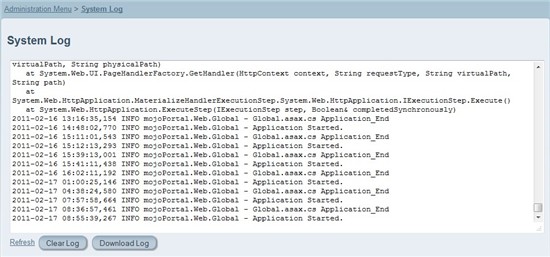
This log is stored in a plain text file in your site's data directory, named /Data/currentlog.config. By default, this file will grow to 800 KB in size, and when it is full, it will be automatically cleared and logging will start over.
If you want to change any of the logging defaults, you will need to make configuration changes in the file log4net.config, located in your site's root. Keep in mind that any changes to this file must be tracked and re-entered at each mojoPortal upgrade. To find out more information about a particular configuration parameter in log4net.config, perform a web search like: "log4net maximumFileSize".
Sample Configuration Changes
<maximumFileSize value="1MB" /> - Configures the log file to grow to 1 MB before it is truncated (and potentially rolls into a backup). Values above 800KB are not recommended here, since the file must be displayed on the web when viewing through Administration, System Log.
<maxSizeRollBackups value="5" /> - Save five rolling backups of the log. They will also be placed in /Data, and named currentlog.config.1 through currentlog.config.5. With backups enabled, when the log file reaches its maximum file size, the contents are copied to a backup file before the log file is cleared, providing more log history.
Note: Before enabling rolling backups, we strongly recommend that you test to ensure your site will not serve these files to anonymous users. To test this, you can create a file in /Data called currentlog.config.1 and put some plain text in it, then navigate in your browser to http://www.mysite.com/Data/currentlog.config.1. If the server is set to reject requests for this file, you will get a 404 error (which is the desired result).
<level value="ERROR" /> - Set the logging level to a severity of errors and higher.
Logging System Events to the Database
If you would like to log system events in the database, rather than to disk files, the necessary configuration changes are documented in Logging Errors to the Database.
Created by Jamie Eubanks 2011-02-17
Updated by Jamie Eubanks 2013-09-03