Easily export a mojoPortal Skin from Artisteer 4.1 or 4.2 Standard Edition with this plugin for Artisteer.
To get Artisteer, see the News tab on the Artisteer site after clicking our affiliate ad below.
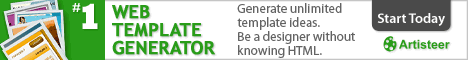
We have supported Artisteer for several years now but there have always been a number of steps involved with converting an HTML export from Artisteer to a mojoPortal skin. But with version 4 of Artisteer, there is a new SDK that allowed us to develop a custom plugin to directly export a mojoPortal skin from Artisteer with 1 click.
System Requirements
- Artisteer Standard Edition 4.1 or higher
- mojoPortal 2.3.9.9 or higher
To Install the Plugin, extract the .zip file and then drag the .artp file onto Artisteer 4 or double click it. Then you will see an option in Artisteer to export a mojoPortal skin. Note that the zip contains 2 files, one is for Artisteer 4.2 and one is for Artisteer 4.1. Make sure you use the correct file for your version of Artisteer.
Designing a mojoPortal Skin in Artisteer
- Use a 3 column layout in Artisteer, mojoPortal automatically adapts the layout from 1 to 3 columns depending on the page content but you need to use 3 columns in Artisteer so it exports all the needed CSS for 3 columns.
- Leave about 30px margin at the top for the standard mojoPortal links, depending on the design the margin will be needed on the Sheet, Header, or Menu
- Right click the topmost heading the center of the Artisteer design and make sure it is not hiding the article title. You will either see an option to hide or un-hide the article title there, make sure it is not hidden.
- Keep in mind that the content in the Artisteer design is not used in mojoPortal, for our purposes it is just filler content to show what the design will look like, it is not part of the skin.
If you export a skin from Artisteer 4 and something is not as it should be, feel free to email the .artx file to us so that we can see if it is something we can improve in the plugin
Version History
- 2012-08-02 Initial release for Artisteer 4 beta and mojoPortal 2.3.9.0
- 2012-10-11 update for mojoPortal 2.3.9.3 and Artisteer 4
- 2012-10-15 version 1.2 released with fix for a menu layout problem in some designs
- 2012-10-17 version 1.3 released with theme.skin fix for search module button text interfering with the icon provided by Artisteer
- 2012-10-18 version 1.4 released, changed it to not combine the skin folder scripts since this causes problems in IE7 and IE8
- 2012-10-18 version 1.5 released, fixed problem where Chrome web browser was being treated as a phone
- 2012-10-20 version 1.6 released, fixed a bug where due to an additional div with class art-nav in some designs it was adding the site menu twice which caused an error in the layout.master file
- 2012-10-24 version 1.7 released, fixed bug where slider in Artisteer script.js breaks slider in jQueryUI by renaming it in the Artisteer script
- 2013-02-07 version 1.8 for Artisteer 4.1 and mojoPortal 2.3.9.5 is now also included in the package along with the previous version of the plugin for Artisteer 4.
- 2013-03-18 version 1.9 for Artisteer 4.1 and mojoPortal 2.3.9.6
- 2013-06-03 version 2.0 for Artisteer 4.1 and mojoPortal 2.3.9.7
- 2013-11-25 version 2.3 for Artisteer 4.2 (the zip also contains 2.0 plugin for Artisteer 4.1)
- 2013-12-26 version 2.4 for Artisteer 4.2 fixed bug, the Artisteer script conflicts with jqueryui slider and breaks it including the date picker which uses the slider for the time selection. Added some string repalcement to change names in the Artisteer script to avoid the conflict.
- 2014-05-23 version 2.5 for Artisteer 4.2, fixed bug where layout.master file incorrectly had UseArtisteer3=true on <portal:StyleSheetCombiner