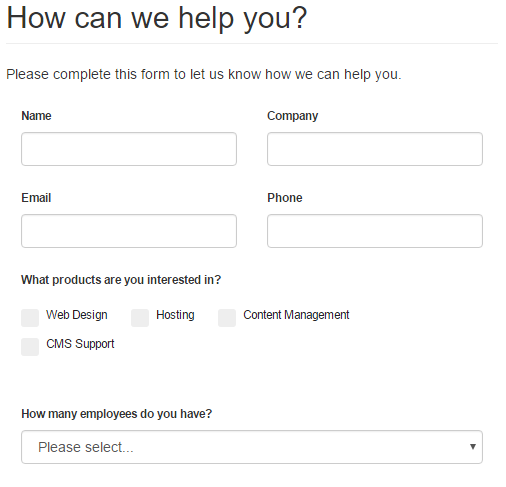 Form created with Form Wizard Pro
Form created with Form Wizard Pro
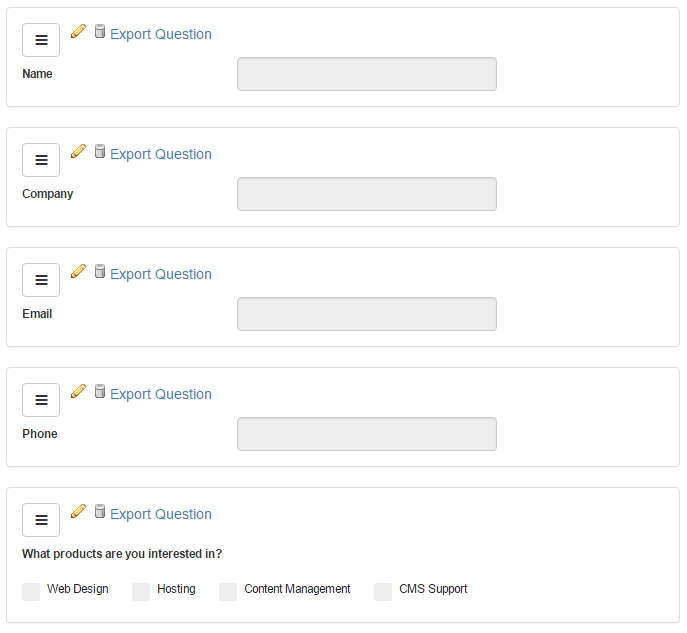 Form Wizard Pro Edit Screen
Form Wizard Pro Edit Screen
Form Wizard Pro enables you to create custom forms and surveys in your mojoPortal site. Our drag and drop form/survey designer makes it easy. For a guided tour of Form Wizard Pro, please click the Demo Videos tab. You can also try it out yourself on our demo site demo.mojoportal.com
Available licenses: Single Installation License, Server License or Enterprise License.
Features at a Glance
-
Easy Form Creation — Easily design forms and surveys with Text, Paragraph, Multiple Choice (radio buttons), Checkboxes, dropdown lists, Date, or sliding scale question types.
-
Drag & Drop — Re-arrange questions using drag and drop.
-
Files as Submissions — Support for up to 4 files to be uploaded as part of the form submission, good for collecting resumes or images or examples of technical issues, etc.
-
Custom Handlers — Support for implementing custom form submission handlers.
-
Import & Export — Import and export complete form/survey definitions with questions, or even just individual questions.
-
Regular Expressions — Regular Expressions for validation of Text questions.
-
Custom CSS Classes — Easily add custom CSS classes per-question to have complete design control over your form.
-
Notifications — Optionally receive email notifications when a form is submitted. Configure as many emails as you want to receive them.
-
Easy Data — Export submission data to .csv (Comma Separated Values) for analysis in Excel or other spreadsheet programs. Easily track form submissions in Google Analytics. Admins can browse form/survey submissions online as a grid or one by one.
-
Anti-Spam Features — Optional Captcha to prevent spam submissions by automated bots.
System Requirements & Installation
First, you need a web site running the free open open-source mojoPortal software (version 2.4.0.9 or higher hosted in ASP.NET 4.5) using MS SQL 2005/2008/SqlAzure, SQL CE, MySql, PostgreSql, Firebird SQL, or SQLite for the database. You should get your site working before you buy the Form Wizard Pro Feature. For information on setting up a mojoPortal site, see mojoPortal Installation. If you need an older version of Form Wizard Pro, contact us.
After purchasing Form Wizard Pro, download the .zip file to your local machine and using an FTP Client like FileZilla, copy the contents of the wwwroot folder into the root folder of your mojoPortal web site. Then visit http://yoursiteroot/Setup/Default.aspx to complete the installation of Form Wizard Pro. If your skin does not already have a styleformwizard.css file, you should also copy the contents of the css folder into your skin and add this to your style.config file if it does not already have it <file>styleformwizard.css</file>. You may need to tweak the colors in the css file to match your skin, though it should look right in most skins out of the box.
Version History
- 0.0.0.2 - Initial Release 2008-09-29
- 0.0.0.3 - 2008-11-24 added validation summary to bottom of form so if the form is long the user knows more easily what is required even if the required items are at the top. added additional css classes to make it easier to style different question types differently
- 0.0.0.4 - 2009-02-26 fixed bug where exported form submission had incorrect form submit date
- 0.0.0.4-b 2009-03-12 added support for SQLite
- 0.0.0.4-c 2009-03-14 added support for PostgreSql
- 0.0.0.4-d 2009-03-21 fixed an html vHTMLation issue in the form designer and added error handling for slider questions
- 0.0.0.4-e 2009-05-19 added the full editor toolbar for editing the instructions and thank you message so you can add images
- 0.0.0.5 2009-06-17 compatibility update for mojoPortal 2.3.0.8
- 0.0.0.6 2009-09-12 added setting to prevalidate the form, added css hooks to syle required fileds differently, fixed an issue with email format
- 0.0.0.7 2009-10-03 fixed issue where DatePicker was not localized to the site culture
- 0.0.0.8 2009-10-09 added Single Checkbox question type
- 0.0.0.9 2009-10-15 fixed bug in multiple choice question type
- 0.0.1.0 2009-12-01 added support for SqlAzure and Firebird Sql, fixed bug where making a radio button question required did not work, added a grid to view results in a web page, added a way to export and delete orphan submissions created when the form is completely changed after receiving submissions. Added the page url in notification email and added a setting for a tracking url for tracking form submits in google analytics.
- 0.0.1.5 2010-02-04 added support for multi page forms aka surveys, added import and export of form definitions and individual questions, added submissions browser, added BCC email notification and ability to create a pick list of emails to receive the form notification, added the ability to use regular expression validation on TextBox questions, added Instruction Block psuedo question type to allow adding instructions anywhere in the form.
- 0.0.1.6 2010-02-22 compatibility updates for mojoPortal 2.3.3.9 and minor bug fix
- 0.0.1.7 2010-06-03 compatibility update for mojoPortal 2.3.4.4, includes builds for both .NET 3.5 and .NET 4.0, fixed bug where incorrect redirect would happen after importing a form definition if the site was running in a virtual directory instead of a root level site, added option to use regular expression validation on date questions, added a setting for a custom CSS class so forms can be styled differently from CSS.
- 0.0.1.8 2010-06-18 updated to use the newer version of AjaxControlToolkit for compatibility with the latest version of mojoPortal
- 0.0.1.9 2010-06-29 fixed bug where yes/no question caused a script error. Added skinid to CheckBoxList so it can be configured from theme.skin separate from other CheckBoxLists. Added Export to Word for submission results.
- 0.0.2.1 added support for SQL CE database, consolidated support for SqlAzure into the MS SQL data layer
- 0.0.2.2 released 2010-12-03 fixed bug where the back button did not save data on a multi-page form. fixed bug where when using a choice of email addresses with aliases, it was sending notifications to all the addresses rather than just the selected one.
- 0.0.2.3 released 2011-01-27 - compatibility update for mojoPortal 2.3.6.1 which uses a new version of NeatUpload and Form Wizard must use the same version
- 0.0.2.4 released 2011-03-30 - compatibility update for mojoPortal 2.3.6.4, and fixed a bug where deleting submissions in one form instance could cause orphaned responses in other instances.
- 2.6.0.0 released 2011-05-12 - add support for file uploads, custom from submission event handlers, per question custom CSS classes
- 2.6.0.1 released 2011-06-21 - fixed email notification bug introduced in version 2.6, compatibility updates for mojoPortal 2.3.6.6
- 2.6.0.2 released 2011-07-12 - compatibility updates for mojoPortal2.3.6.7 and Mobile Kit Pro version 1
- 2.6.0.3 released 2011-09-29 compatibility updates for mojoPortal 2.3.7.0, added new setting to make file uploads optional
- 2.6.0.4 released 2011-10-25 see release notes.
- 2.6.0.5 released 2012-01-26 fixed bug where if using a page specific skin, the correct skin was not used on the file upload page after filling out the form
- 2.6.0.6 released 2012-06-02 wrap submission browser in NeatHtml to prevent XSS. Add support for regex validation to textarea/paragraph questions.
- 2.6.0.7 released 2012-07-18 compatibility updates for mojoPortal 2.3.9.0, new Email question type and option to send email notification to the user email address(es). New Html Question type, new option to redirect to a custom URL after form completion
- 2.6.0.9 released 2012-10-12 added support for custom email templates, requires mojoPortal 2.3.9.3 or higher
- 2.6.1.0 released 2013-04-30 compatibility update for mojoPortal 2.3.9.7, requires mojoPortal 2.3.9.7 or higher
- 2.6.1.1 released 2013-07-29 compatibility update for mojoPortal 2.3.9.8 adds support for custom plain text email templates in addition to the previous support for HTML email
- 2.6.1.2 released 2013-09-20 added support for grouping items in dropdown list questions (HTML optgroup element is created). Requires mojoPortal 2.3.9.9 or higher. This release was subsequently patched on 2013-09-26 to fix a couple of bugs. The only file that changed since the initial release of this version is sts.FormWizard.Web.UI.dll in the /bin folder. This release was patched on 2013-10-01 to fix a couple of minor bugs reported in this forum thread, the only file that changed is sts.FormWizard,Web.UI.dll in the /bin folder.
- 2.6.1.3 released 2013-10-11, added 2 settings to enable showing the cms page left and right content on the file upload page to make it look more consistent with the page that has the form. Patched on 2013-10-17 to fix a bug in the .NET 3.5 version of Form Wizard where file uploads were not working. The only changed file is the .NET 3.5 version of sts.FormWizard.dll.
- 2.6.1.4 released 2013-12-10, minor bug fix, custom submit button text was not used on the last page of a multi-page form
- 2.6.1.5 released 2014-01-10 fixed bug where question aliases were not saved separately from question text when enabled.
- 2.6.1.6 released 2014-04-22 fixed bug where export/import of individual list questions lost group names for grouped items. Requires mojoPortal 2.4.0.3 or higher because the email question type depends on the new EmailValidator control in mojoPortal 2.4.0.3
- 2.6.1.7 released 2014-05-27 increased the size of the per question CSS class field from 20 to 100 characters, added settings to include UserGuid and ResponseSetGuid in submission data export. added a setting to make a submission anonymous even when a user is signed in (ie it doesn't capture the UserGuid if this is enabled).
- 2.6.1.8 released 2014-07-18 compatibility for mojoPortal 2.4.0.4 and .NET 4.5
- 2.6.1.9 released 2014-12-02 compatibility for mojoPortal 2.4.0.7
- 2.6.2.0 released 2014-12-18 compatibility for mojoPortal 2.4.0.8
- 2.6.2.1 released 2015-04-29 compatibility for mojoPortal 2.4.0.9
- 2.6.2.2 released 2016-04-10 compatibility for mojoPortal 2.4.1.0
- 2.7.0.0 released 2018-10-20 compatibility for mojoPortal 2.7, plus some nice UI improvements, read more in the mojoPortal 2.7 release announcement.