Hi Andrew,
I think I would do something like the markup below, I haven't test it but it should work okay.
<div id="wrapwebsite">
<div id="wrapheader">
<portal:SiteMenu id="SiteMenu1" runat="server" UseTreeView="false" HideMenuOnSiteMap="false" Direction="Horizontal" />
</div>
<asp:Panel ID="divAlt1" runat="server" CssClass="altcontent1">
<asp:ContentPlaceHolder ID="altContent1" runat="server"></asp:ContentPlaceHolder>
</asp:Panel>
<div id="wrapcenter">
<div id="wrappagemenu"><portal:PageMenu id="PageMenu1" runat="server" UseTreeView="true" Direction="Vertical" /></div>
<asp:Panel id="divLeft" runat="server" cssclass="leftside" visible="True" SkinID="pnlPlain">
<asp:contentplaceholder ID="leftContent" runat="server"></asp:contentplaceholder>
</asp:Panel>
<asp:Panel id="divCenter" runat="server" visible="True" cssclass="center-rightandleftmargins" SkinID="pnlPlain">
<asp:ContentPlaceHolder ID="mainContent" runat="server"></asp:ContentPlaceHolder>
</asp:Panel>
<asp:Panel id="divRight" runat="server" visible="True" cssclass="rightside" SkinID="pnlPlain">
<asp:contentplaceholder ID="rightContent" runat="server"></asp:contentplaceholder>
</asp:Panel>
</div>
<asp:Panel ID="divAltContent2" runat="server" CssClass="altcontent2">
<asp:ContentPlaceHolder ID="altContent2" runat="server"></asp:ContentPlaceHolder>
</asp:Panel>
<div id="wrapfooter">FOOTER CONTROLS HERE</div>
</div>
This should get you going. You'll have to figure out the CSS but that will not be too much different from the normal three column CSS that you have in all the other skins. Essentially, this should look like this picture:
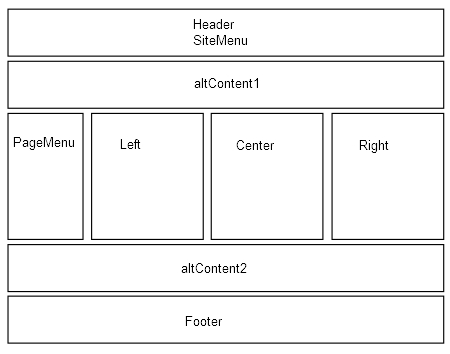
HTH,
Joe D.